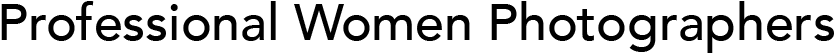Posts in Category : Imprints
Live It, Love It, Shoot It – By Nancy Ori

ART is not for the weak at heart. If you want to do something easy – go get a real job and frankly, get out of our way. I photograph and learn new things every day because I must. Photographing and teaching is my way to mark my place in this world with some sort of legacy. Being a photographer is not just about making a picture or creating a product. It is about the process of maturing, of individual growth and gaining an understanding of history…for me, it is the history of photography, of myself and my subject matter. It’s related to what experiences I have had in my life and how I live my life. The act of [continue reading...]
Imprints: Social Networking & Related Media for the Photographer, by Karen Corrigan
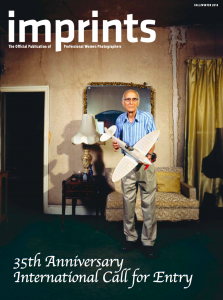
Social Media & Related Media For the Photographer IMPRINTS |FALL/WINTER 2010 by Karen Corrigan Social networking existed before the Internet. For a job search about five years ago, for example, you probably would have sought contacts and referrals from professional forums, business conferences, and friends; and exchanged information by telephone, mail, and E-MAIL. Now you can communicate with a much wider circle of people through Linked-In, Facebook, and Twitter. The acceptance of social networking can no longer be ignored. In early 2010, Facebook surpassed 500 million active users worldwide–a fact that was barely mentioned in the traditional media. At the same time, traffic on email systems has dropped dramatically. Where do you get your information? Specifically, what resources do you [continue reading...]
Imprints: Solarplating – A Revolutionary Development in Printmaking, by Patricia Gilman
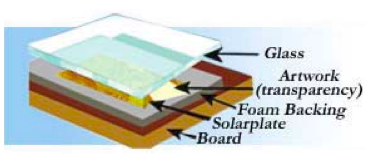
Solarplating – A Revolutionary Development in Printmaking IMPRINTS |FALL/WINTER 2010 by Patricia Gilman In 1971 Dan Welden, www.danwelden.com created what was to become a process that many people consider having brought photography to a new level: Solarplate Printmaking. He received a grant from New York State Council on the Arts (NYSCA) and proceeded to develop an alternative printmaking technique that was safer for individuals and the planet. Since the process is very portable, Dan, a dedicated Master Printmaker, has held workshops all over the world, continuously collaborating with other artists and ceaselessly creating his own work (www.solarplate.com). Traditional etching uses acids to bite into the unprotected parts of a metal surface in order to hold ink on copper or zinc. Solarplate printmaking uses ultra violet light and water, instead of the hazardous grounds and acids, and yet maintains the tradition of hand inking, hand wiping [continue reading...]
Imprints: PWP’S MENTORING PROGRAM: Women In Need, By Catherine Kirkpatrick

PWP’S MENTORING PROGRAM: Women In Need IMPRINTS |FALL/WINTER 2010 By Catherine Kirkpatrick The numbers are staggering. Each night in New York City, 35,000 people sleep in shelters. We‘ve all seen them slumped over steam vents, scrounging in the trash for bottles and cans. But if you think you know what the average homeless person looks like, you’re probably wrong. Almost half of the homeless are children and eighty percent are families. As the economy worsens, their numbers are rising. But one organization is making a difference – Women In Need (WIN). Founded twenty-seven years ago in a church, WIN now operates six shelters in Manhattan, Brooklyn and the Bronx, caring each night for over 2,500 people, more than 1,800 of [continue reading...]
Imprints: Guru’s Corner, Fall/Winter 2010
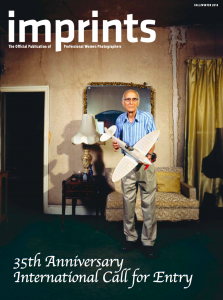
Guru’s Corner IMPRINTS |FALL/WINTER 2010 Question: How do I print contact sheets from Photoshop? Answer: Because Adobe Photoshop uses both Bridge and Lightroom, the instructions below are for each program. When Photoshop released CS5, the process for creating Contact Sheets changed from previous programs so we have given instructions for both CS4 and CS5 as well as Lightroom. Instructions for printing contact sheets using Lightroom 3 1. Select images in Library module 2. Create Collection 3. Go to Print module 4. Select “Single image/Contact Sheet” (right side panel) 5. Select Contact Sheet layout (left side panel) 6. Customize using controls in right side panel: - Adjust page grid - Adjust cell spacing - Adjust cell size - Can add ‘photo [continue reading...]